See how it works
Please enter your lick here:
Or use the
Widget:
For notation-help click here.
How it works:
Let's say that we want to play the following lick just one octave higher on an A-Harp:
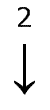
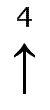
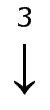
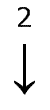
- In the text-field enter the lick using the text-based notation. Just see the Help-Page for further information. In ur case enter the following: -2 4 -3 -2
- Select the key of the harp. This is only needed, if you need to know which notes you're playing. If you don't care just leave it on C.
- Now, we have to choose the tuning of the harp. As we want to play a standard tuning, which is the default, we don't have to change it.
- Finally we have to set the gap or in other words how we want to transpose. In our case we have to choose '1 octave'. If you want a transposition by half-tones -which is for example useful when you want to play a lick over the blues-progression- you can select them in the other drop-down. Also a combination of octaves and half-tones is allowed.
- Click the Transpose-button.
Now, the page will be reloaded and shows two tabulatures: the original and the transposed one. Also the tones will be shown.
For an explaination of the symbols, see the
Help-Page.